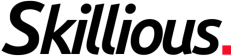Introduction: How Technology is Transforming Education
 In recent years, the educational landscape has undergone a profound transformation, driven by the rapid advancement of technology. No longer confined to traditional classrooms and physical textbooks, learning has become more dynamic, accessible, and personalized than ever before. The integration of cutting-edge technological tools into education has opened up a world of possibilities, enabling students to engage with content in more interactive and meaningful ways, while also providing educators with innovative methods to enhance their teaching.
In recent years, the educational landscape has undergone a profound transformation, driven by the rapid advancement of technology. No longer confined to traditional classrooms and physical textbooks, learning has become more dynamic, accessible, and personalized than ever before. The integration of cutting-edge technological tools into education has opened up a world of possibilities, enabling students to engage with content in more interactive and meaningful ways, while also providing educators with innovative methods to enhance their teaching.
The digital revolution in education is not just about convenience; it’s about fundamentally changing the way we approach learning. Technology allows for a more personalized learning experience, where students can progress at their own pace, access a wealth of resources from anywhere in the world, and collaborate with peers across the globe. It also empowers educators to track student progress more effectively, tailor instruction to individual needs, and utilize data-driven insights to improve learning outcomes.
The importance of integrating these tools into the learning process cannot be overstated.
The importance of integrating these tools into the learning process cannot be overstated. In an increasingly digital world, students must be equipped with the skills to navigate and utilize technology effectively. Moreover, educational technology can make learning more engaging and relevant, bridging the gap between theory and practice, and preparing students for the demands of the modern workforce.
As we explore the top educational technology tools in this article, it’s clear that embracing these innovations is essential for both students and educators. By leveraging these tools, we can create a more inclusive, flexible, and effective learning environment that not only enhances educational outcomes but also inspires a lifelong love of learning.
Tool 1: Interactive Whiteboards: Revolutionizing Collaborative Learning
 Interactive whiteboards have become a staple in modern classrooms, replacing traditional chalkboards and static whiteboards with dynamic, engaging learning tools. These high-tech boards combine the functionality of a computer with the simplicity of a whiteboard, allowing educators and students to interact with digital content in real-time. But how exactly do they work, and what makes them so beneficial in collaborative learning environments?
Interactive whiteboards have become a staple in modern classrooms, replacing traditional chalkboards and static whiteboards with dynamic, engaging learning tools. These high-tech boards combine the functionality of a computer with the simplicity of a whiteboard, allowing educators and students to interact with digital content in real-time. But how exactly do they work, and what makes them so beneficial in collaborative learning environments?
How Interactive Whiteboards Work
An interactive whiteboard is essentially a large touch-sensitive screen that is connected to a computer and a projector. The projector displays the computer’s desktop onto the whiteboard, and users can interact with the screen using a stylus, pen, or even their fingers. This interaction is powered by touch-sensitive technology that tracks movement and translates it into actions on the computer, much like how a touchscreen tablet or smartphone operates.
Educators can use interactive whiteboards to display presentations, videos, websites, and other digital content. They can also write, draw, and make annotations directly on the screen, which can be saved and shared with students later. Some advanced interactive whiteboards also support multi-touch gestures, enabling multiple users to interact with the board simultaneously, making it an excellent tool for group activities and collaborative learning.
Benefits in Collaborative Learning Environments
Interactive whiteboards offer numerous benefits, particularly in fostering a collaborative and engaging learning environment:
- Enhanced Engagement: The interactive nature of these boards naturally draws students into the lesson. Rather than passively listening, students can actively participate by coming up to the board, manipulating objects, solving problems, and contributing to discussions in a hands-on way.
- Collaborative Learning: Interactive whiteboards make it easier to facilitate group work. Multiple students can interact with the board at once, encouraging teamwork and collective problem-solving. This collaborative approach not only enhances learning outcomes but also helps students develop essential communication and cooperation skills.
- Versatility in Teaching: Educators can seamlessly integrate various types of content—such as videos, interactive simulations, and web resources—into their lessons, catering to different learning styles and making the material more accessible to all students. This versatility allows for a more differentiated and inclusive teaching approach.
- Immediate Feedback: Interactive whiteboards allow for real-time assessment and feedback. For instance, teachers can conduct quizzes or polls during a lesson, and students can answer directly on the board. The immediate feedback helps both educators and students gauge understanding and adjust the lesson as needed.
- Resource Sharing and Accessibility: Lessons created on interactive whiteboards can be saved, shared, and revisited, making it easy for students to review material after class. This is particularly beneficial for students who need extra time to grasp concepts or for those who missed the lesson.
In summary, interactive whiteboards are more than just a modern replacement for traditional blackboards. They are powerful tools that enhance student engagement, promote collaboration, and provide a versatile platform for diverse teaching methods. By integrating interactive whiteboards into the learning process, educators can create a more dynamic and interactive classroom that meets the needs of today’s learners.
Tool 2: Learning Management Systems (LMS): Streamlining Education in the Digital Age
 Learning Management Systems (LMS) have become indispensable tools in modern education, providing a centralized platform for managing, delivering, and tracking educational content. Whether in schools, universities, or corporate training environments, LMS platforms like Moodle and Blackboard offer a range of features that streamline the learning process, enhance communication, and support both instructors and learners. Let’s explore how these platforms work and their key advantages.
Learning Management Systems (LMS) have become indispensable tools in modern education, providing a centralized platform for managing, delivering, and tracking educational content. Whether in schools, universities, or corporate training environments, LMS platforms like Moodle and Blackboard offer a range of features that streamline the learning process, enhance communication, and support both instructors and learners. Let’s explore how these platforms work and their key advantages.
Features of Popular LMS Platforms
- Course Management: LMS platforms allow educators to create, organize, and manage courses with ease. Instructors can upload syllabi, assignments, readings, and multimedia content, all of which are accessible to students from a single, convenient location. This centralization helps keep both teachers and students organized, reducing the likelihood of lost materials or missed deadlines.
- Assessment and Grading: LMS platforms often include tools for creating quizzes, exams, and assignments, which can be graded automatically or manually. Instructors can provide immediate feedback, and grades are stored in an online gradebook that both students and educators can access at any time. This feature not only saves time but also allows for more consistent and transparent grading practices.
- Communication Tools: Effective communication is crucial in any learning environment, and LMS platforms facilitate this with integrated messaging systems, discussion boards, and announcements. Students can communicate with instructors and peers, participate in group discussions, and receive important updates, all within the platform.
- Tracking and Reporting: One of the powerful features of LMS platforms is the ability to track student progress and engagement. Educators can monitor who has completed assignments, participated in discussions, or viewed course materials. Detailed analytics and reports help instructors identify students who may be struggling and need additional support.
- Customization and Flexibility: Many LMS platforms, like Moodle, are open-source and highly customizable, allowing institutions to tailor the system to their specific needs. Whether it’s integrating third-party tools, adapting the interface to match branding, or creating unique course structures, LMS platforms offer flexibility to suit diverse educational contexts.
Advantages of Using LMS Platforms
- Accessibility and Convenience: One of the biggest advantages of LMS platforms is that they are accessible from anywhere, at any time. Students and educators can log in from any device with internet access, making it easy to continue learning outside of traditional classroom hours. This flexibility is particularly beneficial for distance learning, where students may be spread across different time zones.
- Efficiency in Administration: LMS platforms streamline administrative tasks, such as enrollment, attendance tracking, and grading. This automation frees up valuable time for educators, allowing them to focus more on teaching and less on paperwork. Additionally, the ability to store all course-related information in one place reduces administrative errors and enhances organization.
- Enhanced Learning Experience: LMS platforms support a variety of multimedia and interactive content, from videos and podcasts to quizzes and gamified elements. This variety caters to different learning styles and helps keep students engaged. Moreover, features like adaptive learning can personalize the learning experience by adjusting content based on individual student performance.
- Collaboration and Community Building: The communication tools within LMS platforms foster a sense of community among students and instructors. Online forums, group projects, and peer assessments encourage collaboration and active participation, even in large or dispersed classes. This interaction not only enhances learning but also helps build important social and professional networks.
- Cost-Effectiveness: For institutions, LMS platforms can be more cost-effective than traditional classroom resources. By reducing the need for physical materials and classroom space, and by enabling remote learning, LMS platforms help lower overall educational costs. Open-source platforms like Moodle offer even more cost savings, as they are free to use and can be hosted on existing institutional servers.
Popular LMS Platforms: Moodle and Blackboard
- Moodle: An open-source LMS, Moodle is highly customizable and widely used in educational institutions around the world. Its flexibility allows educators to create courses that meet their specific needs, and its large community of users provides extensive support and resources. Moodle is particularly popular in higher education and is praised for its robust features and ease of use.
- Blackboard: Blackboard is a comprehensive LMS that is popular in both higher education and K-12 settings. Known for its user-friendly interface and powerful tools, Blackboard offers a range of features designed to enhance both teaching and learning. Its integration with other educational tools and systems makes it a versatile choice for institutions of all sizes.
In conclusion, Learning Management Systems like Moodle and Blackboard are revolutionizing education by making it more accessible, efficient, and engaging. By integrating these platforms into their teaching strategies, educators can provide a more organized, interactive, and personalized learning experience for their students, helping them to achieve better outcomes in both traditional and remote learning environments.
Tool 3: Virtual Reality (VR) in Education: Immersive Learning Experiences
 Virtual Reality (VR) is revolutionizing the educational landscape by offering immersive, interactive experiences that go beyond traditional learning methods. By simulating real-world environments and scenarios, VR enables students to engage with content in a deeply impactful way, fostering better understanding, retention, and engagement. Let’s explore how VR works in education and some of the ways it is being used across different fields.
Virtual Reality (VR) is revolutionizing the educational landscape by offering immersive, interactive experiences that go beyond traditional learning methods. By simulating real-world environments and scenarios, VR enables students to engage with content in a deeply impactful way, fostering better understanding, retention, and engagement. Let’s explore how VR works in education and some of the ways it is being used across different fields.
How VR Creates Immersive Learning Experiences
Virtual Reality in education involves the use of VR headsets and software to create a simulated environment that students can explore and interact with. These environments can range from historical landmarks to complex scientific processes, and even abstract concepts that are difficult to visualize in the real world. The key advantage of VR is its ability to place students at the center of the learning experience, making them active participants rather than passive observers.
- Engagement and Interaction: Unlike traditional learning methods, where students passively consume information, VR immerses them in a 3D environment where they can interact with objects, conduct experiments, and experience scenarios as if they were actually there. This active participation helps to reinforce learning by engaging multiple senses, making the content more memorable and impactful.
- Personalized Learning: VR allows for a highly personalized learning experience. Students can progress at their own pace, explore topics that interest them, and revisit complex concepts until they fully understand them. This adaptability makes VR a powerful tool for catering to different learning styles and abilities.
- Safe Learning Environment: VR can simulate dangerous or inaccessible environments, allowing students to explore and experiment without real-world risks. For example, medical students can practice surgeries in a virtual operating room, or engineering students can explore the inner workings of complex machinery, all in a controlled, safe environment.
Examples of VR Use in Various Fields
- Medical Education: One of the most significant applications of VR is in medical training. VR allows medical students to simulate surgeries, diagnose virtual patients, and practice emergency response scenarios without the risk of harming real patients. For instance, platforms like Osso VR provide realistic surgical simulations that help students and professionals hone their skills in a risk-free environment.
- STEM Education: VR is being widely adopted in science, technology, engineering, and mathematics (STEM) education. For example, in a biology class, students can explore the human body in 3D, zooming in on organs, cells, and even molecular structures. In physics, students can experiment with forces, motion, and other principles in a virtual lab. Programs like zSpace offer immersive STEM learning experiences that allow students to visualize and interact with complex concepts in real time.
- History and Social Studies: VR can bring history to life by transporting students to significant historical events and locations. For instance, students can virtually visit ancient Rome, walk through the streets of a World War II-era city, or witness pivotal moments in history, all from their classroom. Tools like TimeLooper offer virtual historical tours, allowing students to experience history firsthand and gain a deeper understanding of the past.
- Language Learning: VR can also enhance language learning by providing immersive environments where students can practice speaking and listening in real-life scenarios. For example, students learning Spanish can virtually visit a marketplace in Spain, interact with native speakers, and navigate real-world conversations, helping them to develop their language skills in a practical context. Platforms like Mondly VR offer such immersive language learning experiences.
- Vocational Training: VR is increasingly used in vocational education to provide hands-on training for various trades. For example, aspiring electricians can practice wiring circuits in a virtual workshop, or hospitality students can rehearse managing a hotel reception desk in a simulated environment. This type of training is invaluable in preparing students for real-world jobs by giving them practical experience without the need for physical resources.
Virtual Reality is more than just a trend; it is a transformative tool that is reshaping how we teach and learn. By creating immersive, interactive learning experiences, VR not only enhances student engagement but also provides opportunities for personalized learning and safe experimentation. As VR technology continues to evolve and become more accessible, its applications in education are likely to expand, offering even more innovative ways to enrich the learning experience.
Embracing VR in education allows us to push the boundaries of traditional learning, providing students with unique opportunities to explore, interact, and understand the world around them in ways that were previously unimaginable. Whether it’s walking through the streets of ancient civilizations, practicing complex medical procedures, or simply exploring a new language, VR opens up a world of possibilities that make learning more engaging, effective, and enjoyable.
Tool 4: Educational Apps: Empowering Learning on the Go
 In today’s fast-paced world, educational apps have become essential tools for learners of all ages. These apps provide convenient, interactive, and personalized learning experiences that can be accessed anytime and anywhere, making them ideal for busy students, professionals, and lifelong learners. From language acquisition to coding, there’s an app for almost every learning need. In this section, we’ll review some of the top educational apps that are transforming how we learn in different domains.
In today’s fast-paced world, educational apps have become essential tools for learners of all ages. These apps provide convenient, interactive, and personalized learning experiences that can be accessed anytime and anywhere, making them ideal for busy students, professionals, and lifelong learners. From language acquisition to coding, there’s an app for almost every learning need. In this section, we’ll review some of the top educational apps that are transforming how we learn in different domains.
1. Duolingo: Language Learning Made Fun
Overview: Duolingo is one of the most popular language-learning apps available today, known for its user-friendly interface and gamified approach to learning. The app offers courses in over 30 languages, including Spanish, French, German, and even fictional languages like Klingon.
Features:
- Gamified Learning: Duolingo turns language learning into a game, where users earn points, unlock levels, and compete with friends as they progress through lessons.
- Bite-Sized Lessons: Lessons are short and focused, making it easy to practice daily without feeling overwhelmed.
- Adaptive Learning: The app adjusts the difficulty of lessons based on the user’s performance, ensuring that learning remains challenging yet achievable.
Benefits:
- Accessibility: Duolingo is free to use, with an option to upgrade to Duolingo Plus for an ad-free experience and additional features.
- Engagement: The gamified elements keep learners motivated and engaged, making it easier to stick with the language learning process.
- Versatility: Whether you’re a beginner or looking to brush up on a language, Duolingo offers content for all proficiency levels.
2. Khan Academy: Comprehensive Learning for All Ages
Overview: Khan Academy is a free educational platform that offers a vast range of subjects, from math and science to history and art. The app provides video tutorials, practice exercises, and progress tracking, making it an excellent resource for students and educators alike.
Features:
- Video Lessons: Thousands of videos cover topics in detail, breaking down complex concepts into easy-to-understand explanations.
- Practice Exercises: Interactive exercises help reinforce learning and allow students to test their knowledge.
- Personalized Learning Dashboard: Users can track their progress and receive personalized recommendations based on their learning needs.
Benefits:
- Comprehensive Content: Khan Academy covers a wide range of subjects, making it a one-stop resource for learners at all levels.
- Free Access: The app is completely free, making high-quality education accessible to everyone.
- Self-Paced Learning: Learners can move through the material at their own pace, making it suitable for both quick reviews and in-depth study sessions.
3. Coursera: Professional and Academic Courses
Overview: Coursera partners with top universities and organizations to offer online courses, specializations, and degrees in a wide variety of subjects. Whether you’re looking to advance your career or explore a new interest, Coursera provides access to world-class education from the comfort of your home.
Features:
- Expert Instructors: Courses are taught by professors and industry professionals from leading institutions like Stanford, Yale, and Google.
- Flexible Learning: Courses can be taken at your own pace, with options to audit for free or pay for certificates and degrees.
- Wide Range of Subjects: From data science and business to arts and humanities, Coursera offers courses across multiple disciplines.
Benefits:
- Credentialing: Learners can earn certificates and even degrees that are recognized by employers and academic institutions.
- High-Quality Content: The courses are developed by experts and often include real-world projects, ensuring that learners gain practical, applicable skills.
- Community Learning: Discussion forums and peer reviews foster a collaborative learning environment.
4. Scratch: Introduction to Coding for Kids
Overview: Scratch is a free programming language and online community where kids can create their own interactive stories, games, and animations. Developed by MIT, Scratch is designed to make coding fun and accessible to children and beginners.
Features:
- Drag-and-Drop Interface: Scratch uses a visual programming language that allows users to create code by snapping together blocks, making it easy to learn the basics of programming logic.
- Creative Learning: Users can design their own projects and share them with a global community, fostering creativity and collaboration.
- Educational Resources: Scratch offers tutorials and resources for educators to help guide students through the coding process.
Benefits:
- Engagement: The hands-on, creative approach keeps kids engaged and motivated to learn coding.
- Foundational Skills: Scratch introduces key programming concepts that serve as a foundation for more advanced coding languages.
- Community Support: The Scratch community provides a supportive environment for learners to share their work and receive feedback.
5. Brilliant: Interactive Learning in Math and Science
Overview: Brilliant is an educational app designed to help users learn math, science, and engineering through interactive problem-solving and guided lessons. Brilliant’s approach focuses on active learning, encouraging users to think critically and explore concepts deeply.
Features:
- Interactive Lessons: Lessons are designed to be interactive, with users solving problems step by step as they learn new concepts.
- Daily Challenges: Users can participate in daily challenges that test their skills and reinforce learning.
- Wide Range of Topics: Brilliant covers topics from basic math to advanced science and engineering, catering to learners at all levels.
Benefits:
- Active Learning: Brilliant’s problem-solving approach encourages active engagement with the material, helping learners retain and understand concepts better.
- Accessibility: The app is suitable for learners of all ages, from middle school students to adult learners looking to sharpen their skills.
- Comprehensive Content: Brilliant’s lessons are thorough, providing a deep understanding of complex topics.
Educational apps have democratized learning, making it more accessible, engaging, and personalized than ever before. Whether you’re learning a new language with Duolingo, exploring academic subjects with Khan Academy, or diving into coding with Scratch, these apps offer a wealth of resources to support your learning journey. By integrating these tools into your daily routine, you can enhance your knowledge, develop new skills, and stay ahead in an increasingly digital world.
Tool 5: Online Course Platforms: Navigating Self-Paced Learning
Online course platforms have revolutionized the way we learn, offering flexibility, accessibility, and a vast array of subjects for learners of all ages and backgrounds. Whether you’re looking to advance your career, acquire new skills, or explore personal interests, these platforms provide high-quality educational content that can be accessed from anywhere, at any time. In this section, we’ll compare three of the most popular online course platforms—Coursera, Udemy, and Khan Academy—to help you choose the best option for your self-paced learning journey.
1. Coursera: University-Grade Learning with Professional Credentials
Overview: Coursera partners with top universities and organizations around the world to offer courses, specializations, and even full degree programs. Known for its high academic standards, Coursera provides learners with access to university-level education that can enhance both personal and professional development.
Key Features:
- University Partnerships: Courses are created and taught by professors from prestigious institutions like Stanford, Yale, and the University of Michigan.
- Certificates and Degrees: Learners can earn professional certificates, specializations, and even full degrees, making Coursera an excellent choice for those looking to boost their career credentials.
- Flexible Learning: Courses are self-paced, with options to audit for free or pay for graded assignments, certificates, and degrees.
Pros:
- High-Quality Content: The courses are often as rigorous and comprehensive as those offered on university campuses.
- Credible Credentials: The certificates and degrees earned on Coursera are recognized and valued by employers and academic institutions.
- Wide Range of Subjects: Coursera offers courses in various fields, including business, technology, health, and the humanities.
Cons:
- Cost: While many courses can be audited for free, earning certificates or degrees typically requires payment, which can be a significant investment.
- Less Flexibility in Certification: Some courses have deadlines for assignments and exams, which may not suit learners seeking complete flexibility.
Best For:
- Learners seeking accredited certifications or degrees.
- Professionals looking to gain recognized credentials for career advancement.
- Students wanting access to university-level courses from renowned institutions.
2. Udemy: Affordable Learning for Everyone
Overview: Udemy is a massive open online course (MOOC) platform that offers a vast selection of courses on virtually every topic imaginable. Unlike Coursera, Udemy courses are typically created by individual instructors, which can range from industry professionals to enthusiasts sharing their expertise.
Key Features:
- Extensive Course Library: Udemy hosts over 155,000 courses, covering a wide variety of subjects, from programming and business to photography and personal development.
- One-Time Payment: Courses are purchased individually with lifetime access, allowing learners to revisit the material whenever they like.
- Community and Interaction: Many courses offer discussion forums where students can interact with instructors and peers.
Pros:
- Affordability: Udemy frequently offers discounts, making it possible to purchase courses at very low prices.
- Diverse Selection: The platform offers courses on almost any topic, making it easy to find content that matches your interests.
- Flexibility: With lifetime access to purchased courses, learners can study at their own pace without worrying about deadlines.
Cons:
- Variable Quality: Because courses are created by individual instructors, the quality can vary widely.
- No Accredited Certifications: Unlike Coursera, Udemy’s certificates are not accredited, which may limit their value in professional contexts.
Best For:
- Hobbyists and learners looking to acquire new skills or knowledge in a flexible and affordable way.
- Professionals seeking to learn specific skills for personal or career development without needing accredited certification.
- Individuals who prefer self-directed learning with the ability to revisit course material indefinitely.
3. Khan Academy: Free Education for All
Overview: Khan Academy is a non-profit educational platform that offers free, high-quality educational content across a wide range of subjects. Originally focused on K-12 education, Khan Academy now offers resources for learners of all ages, including SAT preparation, college-level courses, and professional skills.
Key Features:
- Completely Free: All courses and resources on Khan Academy are available at no cost, making education accessible to everyone.
- Interactive Learning: The platform offers video lessons, practice exercises, and quizzes to reinforce learning.
- Progress Tracking: Learners can track their progress, earn badges, and receive personalized recommendations for further study.
Pros:
- No Cost: Khan Academy is entirely free, making it an invaluable resource for learners without access to paid educational platforms.
- User-Friendly Interface: The platform is easy to navigate, with lessons presented in a clear and engaging manner.
- Wide Accessibility: Content is available for all ages, from young students to adults seeking to learn new skills or brush up on old ones.
Cons:
- Limited Advanced Content: While Khan Academy excels at providing foundational knowledge, it may lack depth in more advanced or specialized subjects compared to other platforms.
- No Formal Certification: Khan Academy does not offer certificates or degrees, which may be a drawback for those seeking formal recognition of their learning.
Best For:
- Students from K-12 looking for supplemental education resources.
- Lifelong learners interested in gaining knowledge without the need for certification.
- Individuals seeking a free, comprehensive resource for a wide range of subjects.
Choosing the Right Platform for Your Learning Goals
When it comes to self-paced learning, Coursera, Udemy, and Khan Academy each offer unique advantages depending on your needs and goals. Coursera is ideal for those seeking high-quality, accredited education from top universities, with the added benefit of earning certificates or degrees. Udemy provides a more affordable and flexible learning option, with a vast library of courses across a wide range of topics, though the quality can vary. Meanwhile, Khan Academy stands out as a completely free resource, perfect for foundational learning and self-improvement.
Choosing the right platform ultimately depends on what you hope to achieve. If you’re looking to gain a professional qualification or university-level education, Coursera may be the best choice. If affordability and flexibility are your priorities, Udemy offers a diverse selection of courses that can be revisited anytime. And for those who want to learn without financial commitment, Khan Academy provides an accessible and comprehensive learning experience. By understanding the strengths of each platform, you can make an informed decision that aligns with your educational objectives.
Conclusion: Embracing Educational Technology to Stay Ahead in the Learning Curve
By embracing these technological advancements, both educators and learners can unlock new opportunities for growth, innovation, and success.
As we navigate the ever-evolving landscape of education, the integration of technology has become not just a convenience but a necessity. The tools we’ve explored—interactive whiteboards, Learning Management Systems, Virtual Reality, educational apps, and online course platforms—are reshaping the way we learn, making education more engaging, accessible, and personalized than ever before. By embracing these technological advancements, both educators and learners can unlock new opportunities for growth, innovation, and success.
Interactive whiteboards foster collaboration and engagement, transforming traditional classrooms into dynamic learning environments. Learning Management Systems streamline the educational process, offering flexibility and efficiency for both instructors and students. Virtual Reality opens the door to immersive, experiential learning, bringing abstract concepts to life and making complex subjects more comprehensible. Educational apps provide the tools to learn on the go, catering to diverse learning needs and preferences. Online course platforms, with their vast array of courses and flexible formats, empower individuals to take control of their education and acquire new skills at their own pace.
In a world where knowledge and skills are constantly evolving, staying ahead in the learning curve means leveraging these technologies to enhance our educational experiences. By adopting and integrating these tools into our daily routines, we can ensure that we are not only keeping up with the demands of the modern world but also preparing ourselves for the future. Whether you are a student, educator, or lifelong learner, the journey of learning is made richer and more effective with the aid of technology. Embrace it, and watch as your ability to learn, grow, and succeed reaches new heights.